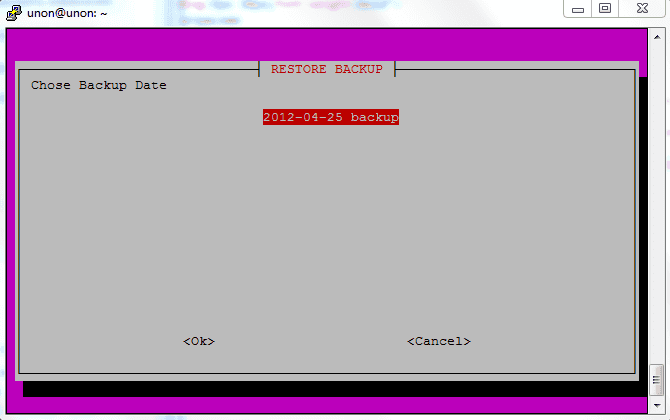Bash backup-restore script
Backup\Restore Commands
Backup files
/bin/tar -cpzf /path-to-backups/www-`date +%Y-%m-%d`.tar.gz /home/example/www/Restore files
/bin/tar -xpzf /path-to-backups/www-2012-04-25.tar.gz -C /Backup mysql
/usr/bin/mysqldump --databases -u MYSQL_LOGIN --password=MYSQL_PASSWORD MYSQL_DATABASE > /path-to-backups/db-`date +%Y-%m-%d`.sqlRestore mysql
/usr/bin/mysql -u MYSQL_LOGIN --password=MYSQL_PASSWORD MYSQL_DATABASE < /path-to-backups/db-2012-04-25.sqlhttp://help.ubuntu.com/community/BackupYourSystem/TAR
Backup Script
touch ~/make-backup.sh
chmod a+x ~/make-backup.sh
sudo ln -s /home/example/make-backup.sh /etc/cron.daily/make-backup.sh
cat ~/make-backup.sh
#!/bin/sh
# Backup www directory
/bin/tar -cpzf /home/example/backups/www-`date +%Y-%m-%d`.tar.gz /home/example/www/
# Backup database
/usr/bin/mysqldump --databases -u example --password=example example > /home/example/backups/db-`date +%Y-%m-%d`.sql
# Delete old backups
/usr/bin/find /home/example/backups/ -mtime +30 -deleteRestore Script
touch ~/restore-backup.sh
chmod a+x ~/restore-backup.sh
cat ~/restore-backup.sh
#!/bin/sh
# Get last backup file names into variables
LAST_WWW_BACKUP=$(ls /home/example/backups/www-*.tar.gz | tail -n 1)
LAST_SQL_BACKUP=$(ls /home/example/backups/db-*.sql | tail -n 1)
# Restore files
/bin/tar -xpzf $LAST_WWW_BACKUP -C /
# Restore database
/usr/bin/mysql -u example --password=example example < $LAST_SQL_BACKUP
# Clear drupal caches
drush -r /home/example/www/ cc allInteractive Restore Script
touch ~/date-backup-restore.sh
chmod a+x ~/date-backup-restore.sh
cat ~/date-backup-restore.sh
#!/bin/sh
# Disaplay choose dialog with available backups
CHOSEN_DATE=$(whiptail --title "RESTORE BACKUP" --menu "Chose Backup Date" 20 78 10 `for x in /home/example/backups/*.tar.gz; do echo "$x backup" | sed 's/.*www-\(.*\).tar.gz/\1/'; done` 3>&1 1>&2 2>&3)
exitstatus=$?
if [ $exitstatus = 0 ]; then
# Get files and database backup file names
WWW_BACKUP=$(ls /home/example/backups/www-"$CHOSEN_DATE".tar.gz | tail -n 1)
SQL_BACKUP=$(ls /home/example/backups/unon-$CHOSEN_DATE.sql | tail -n 1)
# Restore files
/bin/tar -xpzf $WWW_BACKUP -C /
# Restore database
/usr/bin/mysql -u example --password=example example < $SQL_BACKUP
# Clear drupal caches
drush -r /home/example/www/ cc all
fiTODO: refactor scripts to use path variables
TODO: move to github