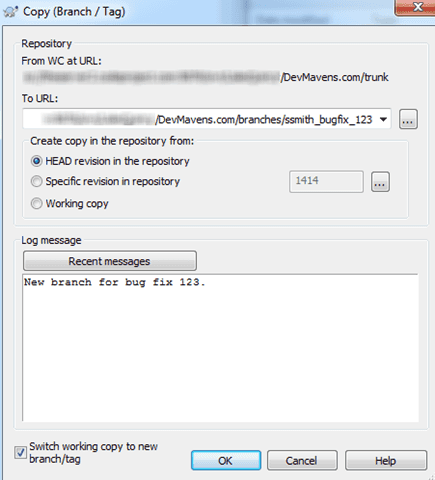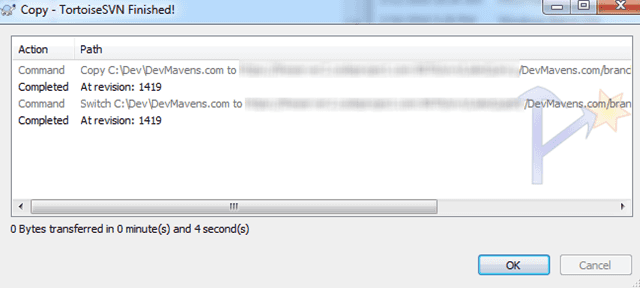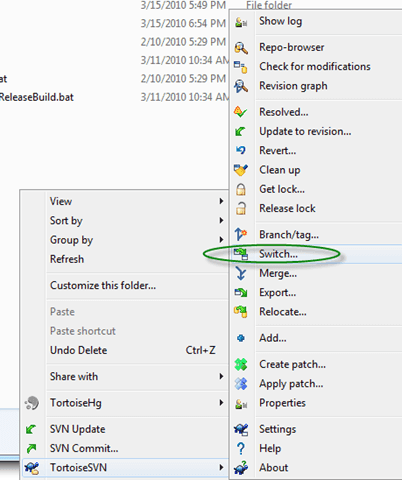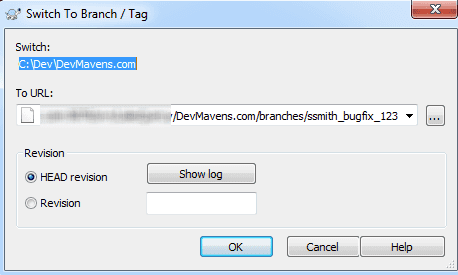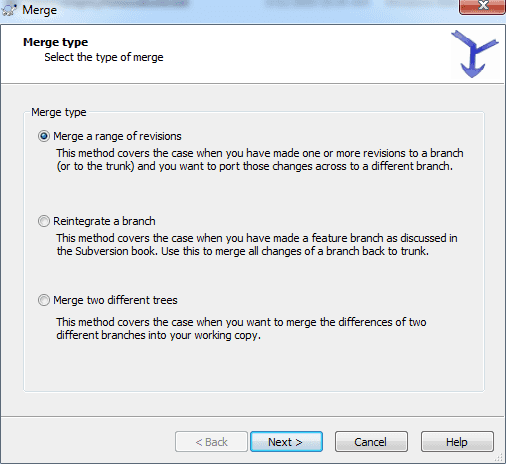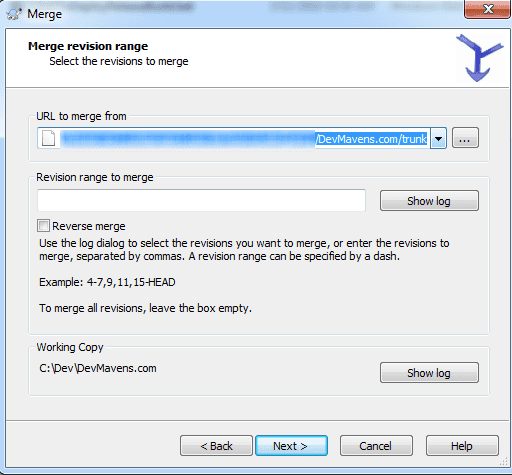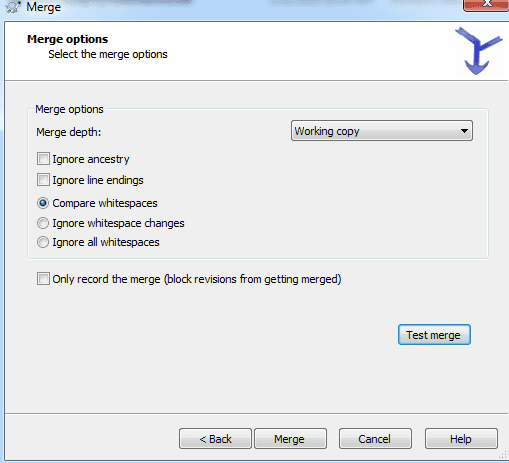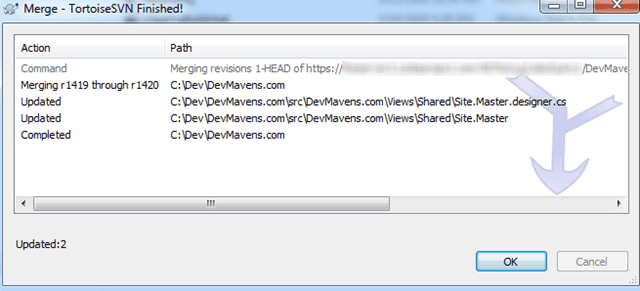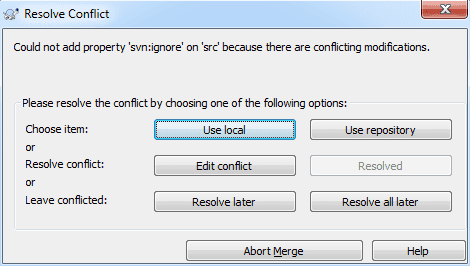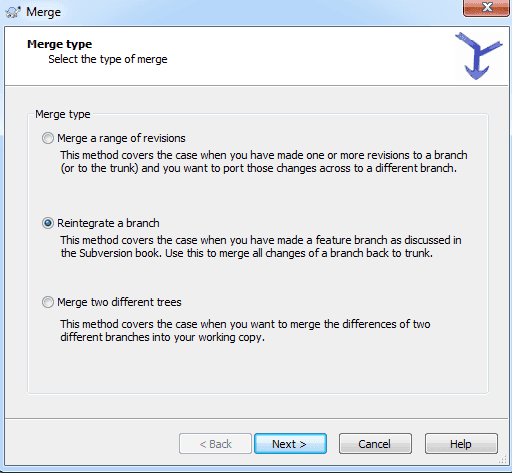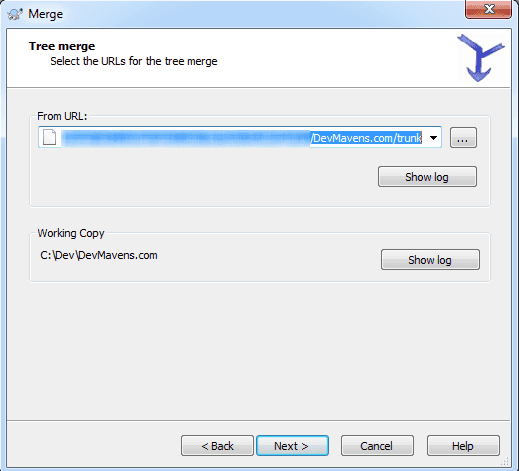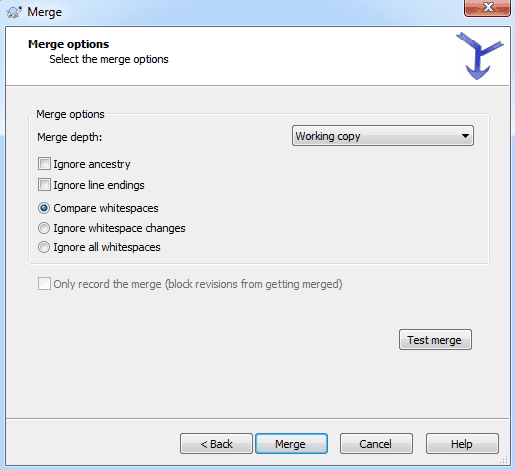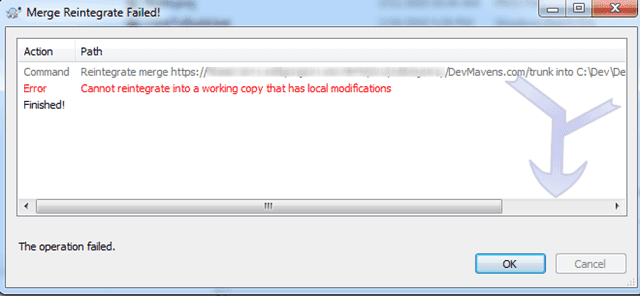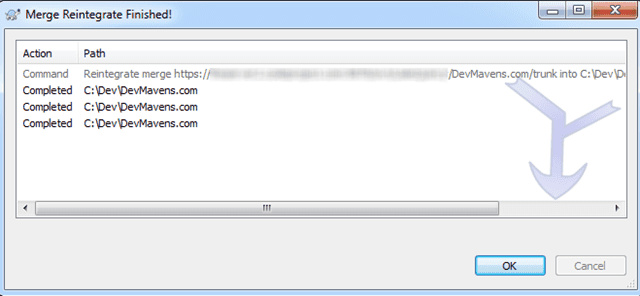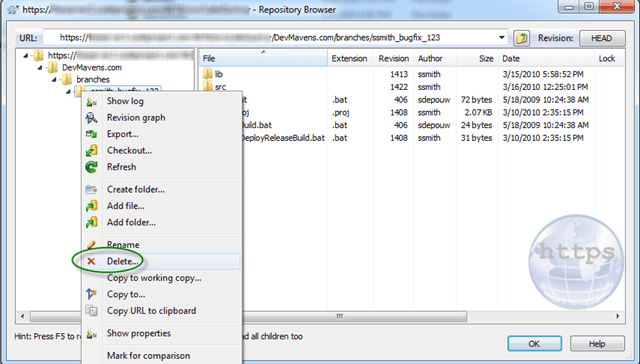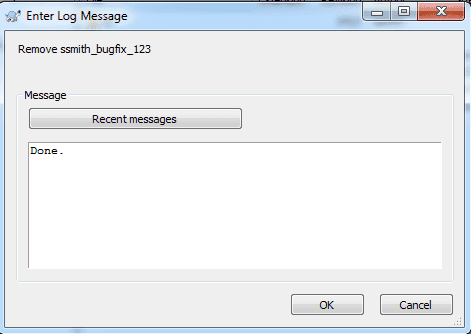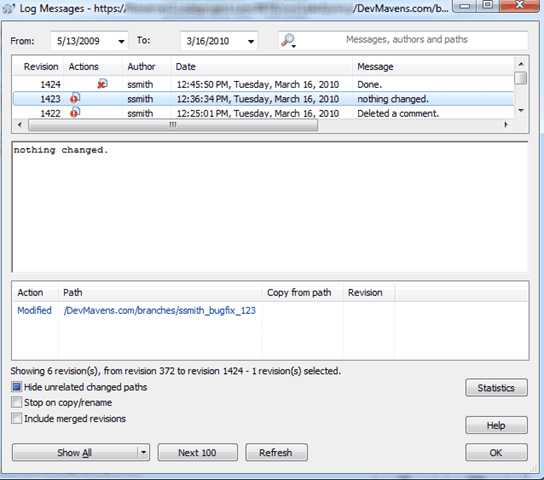Branching with TortoiseSVN
Flow
- Create a new branch
- Switch your local working copy to the new branch
- Develop in the branch (commit changes, etc.)
- Merge changes from trunk into your branch
- Merge changes from branch into trunk
- Delete the branch
Original article: http://stevesmithblog.com/blog/simple-branching-and-merging-with-svn/
Create a new branch
From WC at URL – will be path where you make previous step
To URL – path where branch will be created (usual: branches/YOUR_BRANCH_NAME)
Switch Local Working Copy to New Branch
Develop in the Branch
As usual
Merge Changes from Trunk into your Branch
Instead SVN Update command use Merge
URL to merge from – will probably be trunk, leave all other blank
Default settings in most cases will match your needs
It there is conflicts, you will see something like this:
Merge Your Branch Back Into Trunk
You’ll see this if you have not committed changes is your branch
Noticed, that in new versions of SVN, first you need to switch back to trunk, then make reintegrate branch, and in from url put url to branch that u want to reintegrate.
Delete the Branch
You can easily restore any deleted branch