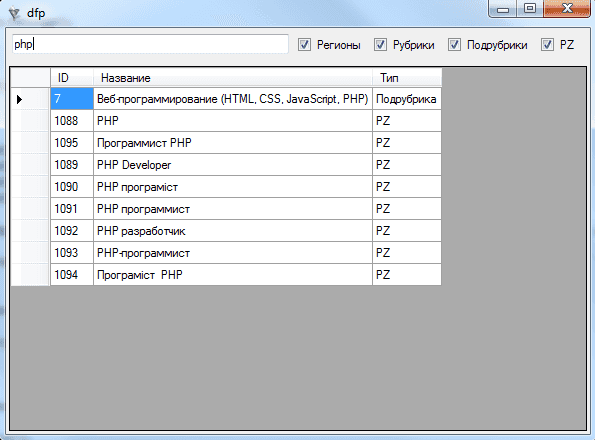C# WindowsForms load XML from URL into DataGridView
I have handler that produces some XML data, that must be loaded into client aplication datagridview to be filtered.
Here is handler:
<%@ WebHandler Language="C#" Class="dfp" %>
using System;
using System.Web;
using System.Collections.Generic;
using RabotaUA.Model;
using Rabota2.DAC;
using System.Xml.Serialization;
using System.Text;
using System.IO;
public class dfp : IHttpHandler {
public void ProcessRequest (HttpContext context) {
context.Response.ContentType = "text/xml";
StringBuilder sb = new StringBuilder();
StringWriter sw = new StringWriter(sb);
XmlSerializer serializer = new XmlSerializer(typeof(List<dfp_list_item>));
serializer.Serialize(sw, get_items());
context.Response.Write(sb.ToString().Replace("utf-16", "utf-8"));
}
public List<dfp_list_item> get_items()
{
List<dfp_list_item> items = new List<dfp_list_item>();
try
{
foreach (CityInfo item in CacheHelper.CityList(false))
{
items.Add(new dfp_list_item(item.Id, item.Name, "Регион"));
}
foreach (RubricInfo item in RubricDAC.GetParentRubricFullList())
{
items.Add(new dfp_list_item(item.RubricId, item.RubricName, "Главная рубрика"));
}
foreach (RubricInfo item in RubricDAC.GetChildRubricFullList())
{
items.Add(new dfp_list_item(item.RubricId, item.RubricName, "Подрубрика"));
}
foreach (RabotaUA.Model.SynonymousInfo item in Rabota2.DAC.SynonymousDAC.SearchForAdmin("", 0, 0, 0, int.MaxValue, 0, "", "", ""))
{
items.Add(new dfp_list_item(item.Id, item.Name, "PZ"));
}
}
catch (Exception)
{
}
return items;
}
public bool IsReusable {
get {
return false;
}
}
}
public class dfp_list_item
{
private int _id;
public int id
{
get { return _id; }
set { _id = value; }
}
private string _name;
public string name
{
get { return _name; }
set { _name = value; }
}
private string _type;
public string type
{
get { return _type; }
set { _type = value; }
}
public dfp_list_item() { }
public dfp_list_item(int id, string name, string type)
{
this.id = id;
this.name = name;
this.type = type;
}
}And here is app code to load xml from url into datagridview:
using System;
using System.Collections.Generic;
using System.ComponentModel;
using System.Data;
using System.Drawing;
using System.Text;
using System.Windows.Forms;
using System.Net;
using System.Xml.Serialization;
using System.Xml;
using System.IO;
namespace dfp
{
public partial class Form1 : Form
{
BindingSource bs = new BindingSource();
public Form1()
{
InitializeComponent();
}
private void Form1_Load(object sender, EventArgs e)
{
try
{
WebClient wc = new WebClient();
wc.Encoding = Encoding.UTF8;
string xml = wc.DownloadString("http://rabota.ua/Export/dfp.ashx");
XmlSerializer xs = new XmlSerializer(typeof(List<dfp_list_item>));
StringReader sr = new StringReader(xml);
XmlTextReader xtr = new XmlTextReader(sr);
DataSet ds = new DataSet();
ds.ReadXml(xtr);
bs.DataSource = ds;
bs.DataMember = ds.Tables[0].TableName;
dataGridView2.DataSource = bs;
dataGridView2.Columns[0].HeaderText = "ID";
dataGridView2.Columns[1].HeaderText = "Название";
dataGridView2.Columns[2].HeaderText = "Тип";
}
catch (Exception ex)
{
MessageBox.Show(ex.Message);
}
}
public string build_query()
{
List<string> p = new List<string>();
if (!checkBox1.Checked) p.Add("type <> 'Регион'");
if (!checkBox2.Checked) p.Add("type <> 'Главная рубрика'");
if (!checkBox3.Checked) p.Add("type <> 'Подрубрика'");
if (!checkBox4.Checked) p.Add("type <> 'PZ'");
if (!string.IsNullOrEmpty(textBox1.Text.Trim())) p.Add("(name LIKE '%" + textBox1.Text.Trim() + "%' OR id LIKE '%" + textBox1.Text.Trim() + "%')");
return string.Join(" AND ", p.ToArray());
}
private void checkBox1_CheckedChanged(object sender, EventArgs e)
{
bs.Filter = build_query();
}
private void checkBox2_CheckedChanged(object sender, EventArgs e)
{
bs.Filter = build_query();
}
private void checkBox3_CheckedChanged(object sender, EventArgs e)
{
bs.Filter = build_query();
}
private void checkBox4_CheckedChanged(object sender, EventArgs e)
{
bs.Filter = build_query();
}
private void textBox1_TextChanged(object sender, EventArgs e)
{
bs.Filter = build_query();
}
}
public class dfp_list_item
{
private int _id;
public int id
{
get { return _id; }
set { _id = value; }
}
private string _name;
public string name
{
get { return _name; }
set { _name = value; }
}
private string _type;
public string type
{
get { return _type; }
set { _type = value; }
}
public dfp_list_item() { }
public dfp_list_item(int id, string name, string type)
{
this.id = id;
this.name = name;
this.type = type;
}
}
}