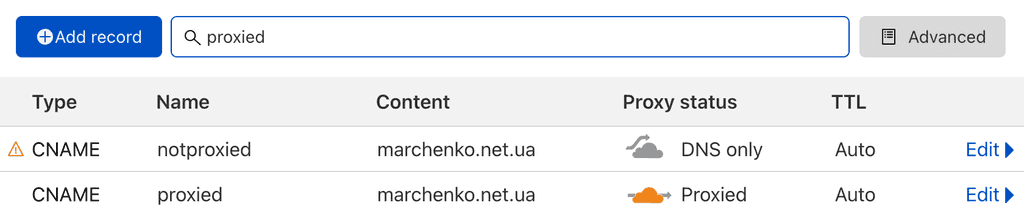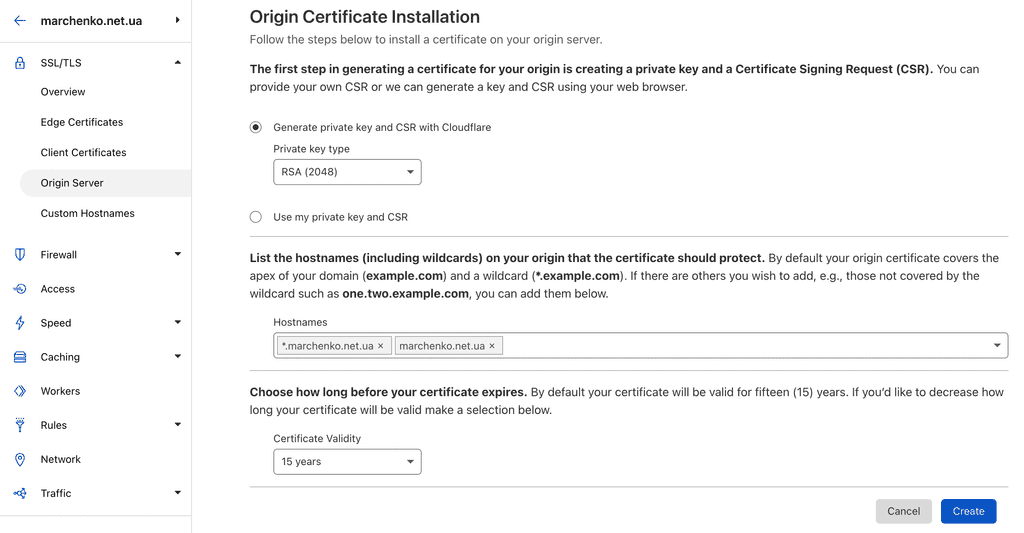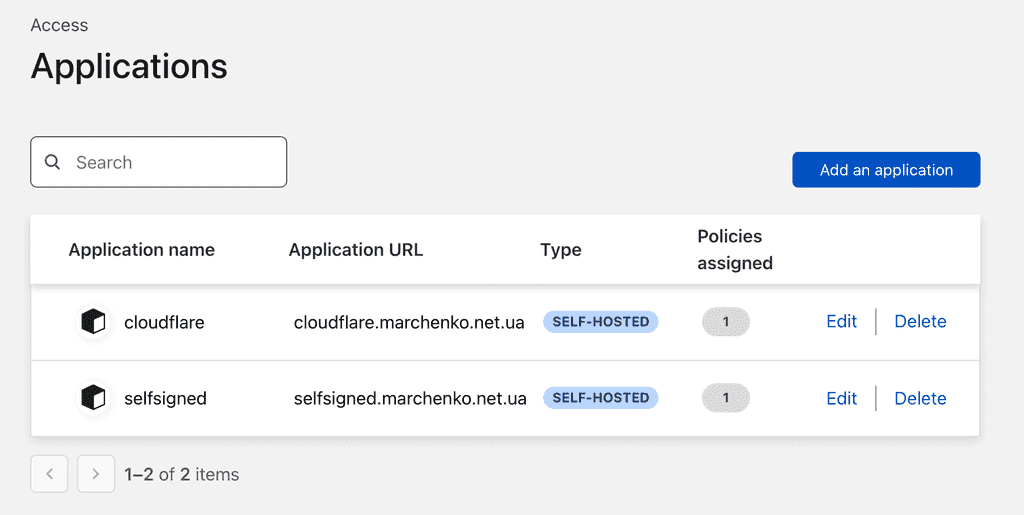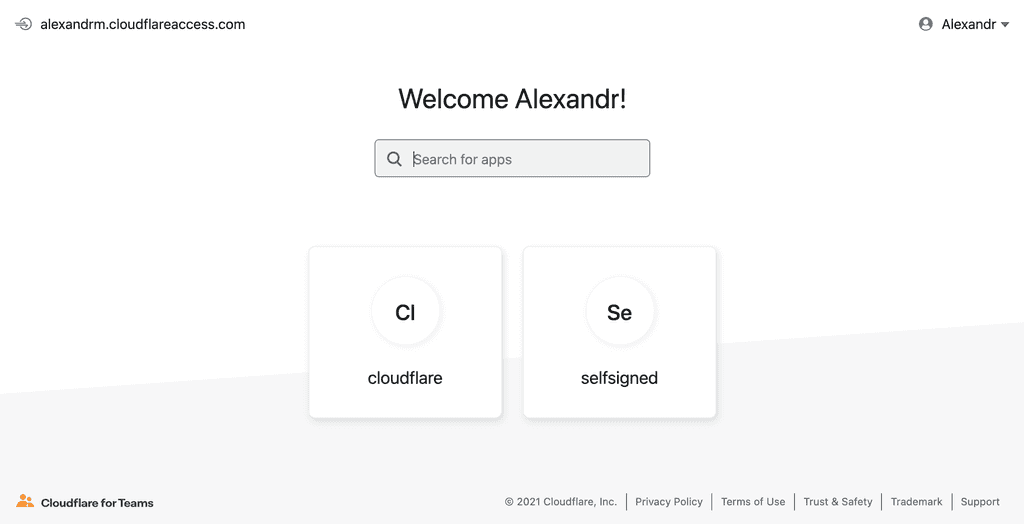Kubernetes Ingress behind Cloudflare Access
Suppose we want to cover important services (like Kubernetes dashboard) behind authentication, authorization and make everything encrypted
The easiest way will be to cover it with Cloudflare which will give us everything out of the box
In short here is how it will work:
Things to accomplish:
- Communication between user and Cloudflare is encrypted by its certificates.
- Communication between Cloudflare and Ingress is always encrypted by Origin Certificate signed and trusted by Cloudflare.
- Ingress allows requests only from Cloudflare.
- Access to application is possible only after authentication and authorization via configured identity provider.
User to Cloudflare encryption
That is an easy one, all we need to do is to turn on "proxy" checkbox for desired (sub)domain.
Allow requests only from Cloudflare
Thats also easy one, Cloudflare has range of its IP addresses which might be added to a ingress annotation whitelist-source-range
TODO: create simple admission mutation webhook which will listen to ingress creation or updation events and inject list of addresses from config map, also it should watch for config map and if it changes - update all ingresses
Cloudflare to Ingress encryption
Here we have four options under SSL/TLS configurations:
- Off - even not disqused
- Flexible - its when requests will be
user -(https:443)-> cloudflare -(http:80)-> origin- technically, technically, if we are allowing requests only from a Cloudflare it might be ok, but we want encryption everywhere - Full - now requests from cloudflare to origin will also be made over https, but Cloudflare will trust any self signed certificate
- Strict - the most interesting for us, it will be encrypted and Cloudflare will validate certificates
If we are talking about certificates for our origin there are two options:
- Create certificates with LetsEncrypt (requires cert-manager so 90 days certificates will be updated automaticaly)
- Create origin certificate from Cloudflare (will give us certificate for years, trusted by Cloudflare)
We are going to try all options here but at the end stick with Cloudflare certificate
Flexible
Our starting poing, it wont have encryption between Cloudflare and origin but will be used for all further deployments
flexible.yml
---
apiVersion: apps/v1
kind: Deployment
metadata:
name: flexible
labels:
app: flexible
spec:
replicas: 1
selector:
matchLabels:
app: flexible
template:
metadata:
labels:
app: flexible
spec:
containers:
- name: flexible
image: nginx:alpine
ports:
- name: flexible
containerPort: 80
---
apiVersion: v1
kind: Service
metadata:
name: flexible
spec:
type: ClusterIP
selector:
app: flexible
ports:
- name: flexible
protocol: TCP
port: 80
targetPort: 80
---
apiVersion: networking.k8s.io/v1
kind: Ingress
metadata:
name: flexible
annotations:
# ADDED
nginx.ingress.kubernetes.io/whitelist-source-range: 173.245.48.0/20, 103.21.244.0/22, 103.22.200.0/22, 103.31.4.0/22, 141.101.64.0/18, 108.162.192.0/18, 190.93.240.0/20, 188.114.96.0/20, 197.234.240.0/22, 198.41.128.0/17, 162.158.0.0/15, 104.16.0.0/13, 104.24.0.0/14, 172.64.0.0/13, 131.0.72.0/22, 2400:cb00::/32, 2606:4700::/32, 2803:f800::/32, 2405:b500::/32, 2405:8100::/32, 2a06:98c0::/29, 2c0f:f248::/32
spec:
rules:
- host: flexible.marchenko.net.ua
http:
paths:
- path: /
pathType: ImplementationSpecific
backend:
service:
name: flexible
port:
number: 80Full
For full we are ok to use self signed certificates, so need to create one:
openssl genrsa -out selfsigned.key 2048
openssl req -x509 \
-new -nodes \
-days 10 \
-key selfsigned.key \
-out selfsigned.crt \
-subj "/CN=selfsigned.marchenko.net.ua"Then with help of commands copy and paste certificate and key to secret
cat selfsigned.crt | base64 | pbcopy
cat selfsigned.key | base64 | pbcopyAnd apply following:
selfsigned.yml
---
apiVersion: v1
kind: Secret
metadata:
name: selfsigned-tls
type: kubernetes.io/tls
data:
# cat selfsigned.crt | base64
tls.crt: LS0tLS1CRUdJTiBDRVJUSUZJQ0FURS0tLS0tCk1JSUN5RENDQWJBQ0NRQ3RMUzZwaEVLQ1pqQU5CZ2txaGtpRzl3MEJBUXNGQURBbU1TUXdJZ1lEVlFRRERCdHoKWld4bWMybG5ibVZrTG0xaGNtTm9aVzVyYnk1dVpYUXVkV0V3SGhjTk1qRXhNVEl6TVRnd056QTNXaGNOTWpFeApNakF6TVRnd056QTNXakFtTVNRd0lnWURWUVFEREJ0elpXeG1jMmxuYm1Wa0xtMWhjbU5vWlc1cmJ5NXVaWFF1CmRXRXdnZ0VpTUEwR0NTcUdTSWIzRFFFQkFRVUFBNElCRHdBd2dnRUtBb0lCQVFEbDA2RXlXK2FRZmxWZWF6R2IKU0JaR09DeThqaC9RS2k4Uy84alhHZ3dUVXVpSlprd080MzdtTGxUVzdVRmkwS2ZxR2YrS21Cak5McE83RzQwTQpZR3FIakhiNERwZjlGSHNDWExsTDVKOUNhbGJheG1ZOUYwQ3pwbjRkNXNVbFhqVDZDY0dmYm92NUJxWDBEWXFiCjlFOWdGZGI2NXJ5eHhSSndKK25XeW14YWI4c2tWTytWbGVsNUdOREx3cGdXRUJDUnRNOFNZY1ZicDYrNXZDQi8KQjRiL1dBalQ3bjYwMHhmdWNHMkc0QTd0RkFTSkpzeVdFdzBoT0tvQVp5WmNDTUxmdWRVb1BYVndpdTVJV1Q3LwpzRG5tUUI0OSt0Yy9sNjFlYjdhZlJSaElIZ0lBZUIrU3ZqQTZIazhNV1R1b28wZ29hVWhwNVpRVnZ0UTlNN21ZCng2RzlBZ01CQUFFd0RRWUpLb1pJaHZjTkFRRUxCUUFEZ2dFQkFKcEVkQTlEUE5Nd3BSRUtBSFZKTCtLL0crTDkKbS9CYS9CcDlQUmNNa011M2VXRkhWTUR6dWQrblNLOWRoY0luV056MjZEZHh6RE5VeDgzVkhCQWNiZnRCTHFVSgpDVEZ5bk9WQzF1cVNoZ3FsVzFCMVdVL1ZiTmZBOWZRS09Kd29CTmtrOWRMdXlYOU55aHJ0TmUrNWpGL3FqM1BxCm1ON2ZORUdlZkViZGVFbVgvY3ZFR1JZL1JWRXpOcVgyQUNoTEdldmg2SnZqTG5FRmVSaElxWmxyT0VZVTV5Q0wKQWRkT0VWYTJhQmxXK015c1hDNnR4bUlzVk5UY3pFUW95em1qdnFrQjl6YnZaeWxKaGhuUDNFc1l2MmRqbnpZSQo3cXhWdURHbDVCOStNcmI1WVlXUXhqYTl4NmlkVzB4Z2pYUloxcUdDT2xDS0FobHhzenBrdEFFbWJTcz0KLS0tLS1FTkQgQ0VSVElGSUNBVEUtLS0tLQo=
# cat selfsigned.key | base64
tls.key: LS0tLS1CRUdJTiBSU0EgUFJJVkFURSBLRVktLS0tLQpNSUlFcEFJQkFBS0NBUUVBNWRPaE1sdm1rSDVWWG1zeG0wZ1dSamdzdkk0ZjBDb3ZFdi9JMXhvTUUxTG9pV1pNCkR1Tis1aTVVMXUxQll0Q242aG4vaXBnWXpTNlR1eHVOREdCcWg0eDIrQTZYL1JSN0FseTVTK1NmUW1wVzJzWm0KUFJkQXM2WitIZWJGSlY0MCtnbkJuMjZMK1FhbDlBMkttL1JQWUJYVyt1YThzY1VTY0NmcDFzcHNXbS9MSkZUdgpsWlhwZVJqUXk4S1lGaEFRa2JUUEVtSEZXNmV2dWJ3Z2Z3ZUcvMWdJMCs1K3ROTVg3bkJ0aHVBTzdSUUVpU2JNCmxoTU5JVGlxQUdjbVhBakMzN25WS0QxMWNJcnVTRmsrLzdBNTVrQWVQZnJYUDVldFhtKzJuMFVZU0I0Q0FIZ2YKa3I0d09oNVBERms3cUtOSUtHbElhZVdVRmI3VVBUTzVtTWVodlFJREFRQUJBb0lCQVFEYUF4N3VmbThBc2xhWQo4bVprUHNXaVpyZEpSaWkzZHN5ZzRUTExtVkhMSXVLak0vOENRSnVvRGxzOFptT1lNUWFYODRHTkh5cW51SDg3CkJxK09CZ2dIL1I3OXdCbzlZS2d2WFhZSW9CN1RDYnpLVzFtd3FkWWVsTmtkMUVNL1oxWXB1Z2VLRFh1S0J0eDEKM2tLV0hmTU4ycW5MNkFVblBTSjRjZVJJZEV6RW0ydGY4NzJWNUtQNVU3dWtLQ3ZKQjdOOGxUaGFVb09lcmhtRAo5YXVsbzV0a3NNOWJWOVZsMk5JaVZVQkk1OWJnQ25EanBTT295c1VraDloWHJNZTU4R0ZvOUVMcUJPYVg4V1FkCllDSWQvN3hqbkxXYnVXTHVLR3FUNXNrYlZpZHlKd3drWlI4TktSejhiSnM2UWNxMmd5SlIzeUp0USszNzNpV3QKdVVBUWg5c0JBb0dCQVBtUWxrbDVPQmdrbXl5U0JNZWt6bjU2TXZtQ2VtblpmS2VKdnpBaEpzTS9CWUtkSjVxUwpuUTNGb1d0emE1US9LSDhPbFdLMVk0UlZDL1VaUkRoRUswYWtVeE5Yc2E2Wm1GV1JmSEhTcndWRERwQVJiZytLCjJsZE1EdzlmVjdSU044ejlCMnVKa3Ixb29td29SMXdoUTF3bDVJRW9INFY4OVFUblRJKzVWSHlwQW9HQkFPdkEKdjUxR2Zjd3pCWndXem1LQnRwazVDa3YyREZQMXFMM2NEWHBaN1lyVEZTS0M2Vml5REN0UjdJd1U3OW9FVXZWawozZUNML3VjTTR4ZUpRc0ZsRlVia1Qwa215cUVpQmxoN0JVSHU5eVh1WFc0dlFXRU91ZC9KNWJqdWJld3R0ZnhOCjYwMktiL1lLVmtSTzJhOVUreFI1NWVqWE5iaHJOZzNnM0daN0NqVDFBb0dBSFliMzRSV1FoM3E5U1ZhMWJoR1gKeE9zY1lOMEpNc0RpdU1mWmNRNWJFYnJCSWlVSjdJWHdReExnK0YrZG1OcW9KZkJKeUhZQm9rU1Z0NWdYdERpTQpqajBlL3lqZkF2TjFUSnA4Q05PT2xhYkxjRXcvbzJNZ1ZqZlBpRmdWZm1aRDUrTUFINzhWTjRmTHY5UThMVEJhClVlckIwRzQ0M0loZVRRZzR6TUIydUpFQ2dZRUEyZmZXOGFISUUzRWxBYUR3WnBGSmN6Y1N0eEtoYVVzYkhaY0QKK3hpRUVMT0N1ZXJSdGtqQUNabHdIRUFMVnNaaXNUSDJGbk01VlFSTVBtbVJCOS9lb1RIYndHV1dPUTZOVVdkRQpnQ1poNlhjT2VSNUYwMmZiSVBhNVo1ZENtSGZXNTVSZk5zMEZJVFdEZHhwMEY3QjVpQUFBT3B3bnRmK2g5WWp1CkhlNHFqTFVDZ1lCMmtFM3lFQlo4N3BjRTA0a0lGSW5UV0JqbnpHbDl5bitIdThoNlZIRFo1Yld4NnBHSDh2emIKeGJaZzBZcTlDTHRKOFdudUo5OU5iK1RGZGIwQWRaeG5QUlZvQlo5TStvM00xeVJVMTdKckozaFBFeVpoMDJZeApLQmMzelJYcUQ5WXhzN0VuRE9TTndJQ0tmdGNoZW5YTVZnSGJHanVIdENkejNUelFwSUcvUXc9PQotLS0tLUVORCBSU0EgUFJJVkFURSBLRVktLS0tLQo=
---
apiVersion: apps/v1
kind: Deployment
metadata:
name: selfsigned
labels:
app: selfsigned
spec:
replicas: 1
selector:
matchLabels:
app: selfsigned
template:
metadata:
labels:
app: selfsigned
spec:
containers:
- name: selfsigned
image: nginx:alpine
ports:
- name: selfsigned
containerPort: 80
---
apiVersion: v1
kind: Service
metadata:
name: selfsigned
spec:
type: ClusterIP
selector:
app: selfsigned
ports:
- name: selfsigned
protocol: TCP
port: 80
targetPort: 80
---
apiVersion: networking.k8s.io/v1
kind: Ingress
metadata:
name: selfsigned
annotations:
# ADDED
nginx.ingress.kubernetes.io/whitelist-source-range: 173.245.48.0/20, 103.21.244.0/22, 103.22.200.0/22, 103.31.4.0/22, 141.101.64.0/18, 108.162.192.0/18, 190.93.240.0/20, 188.114.96.0/20, 197.234.240.0/22, 198.41.128.0/17, 162.158.0.0/15, 104.16.0.0/13, 104.24.0.0/14, 172.64.0.0/13, 131.0.72.0/22, 2400:cb00::/32, 2606:4700::/32, 2803:f800::/32, 2405:b500::/32, 2405:8100::/32, 2a06:98c0::/29, 2c0f:f248::/32
spec:
# ADDED
tls:
- hosts:
- selfsigned.marchenko.net.ua
secretName: selfsigned-tls
rules:
- host: selfsigned.marchenko.net.ua
http:
paths:
- path: /
pathType: ImplementationSpecific
backend:
service:
name: selfsigned
port:
number: 80If for some reason something does not work check ingress logs with something like:
kubectl -n ingress logs -l name=nginx-ingress-microk8sAlso check what cetificate is for:
openssl x509 -in cloudflare.crt -text -nooutIn my case I got bunch of errors complaining local SSL certificate cf/selfsigned-key was not found. Using default certificate because I did removed comments and make certificates in a single line, then because of a wrong secret type.
Now if you will try to connect everything should be ok:
curl -s -i -vv https://selfsigned.marchenko.net.uaBuf if you will try to bypass cloudflare with help of:
curl -k -s -i --resolve selfsigned.marchenko.net.ua:443:178.20.154.97 https://selfsigned.marchenko.net.ua/You will receive 403 forbidden
So we already have encryption everywhere plus connections are allowed only from Cloudflare
Strict - Letsencrypt
For strict to work we gonna need real certificates, so here is a demo just in case it will be needed in future
letsencrypt.yml
---
apiVersion: v1
kind: Secret
metadata:
name: letsencrypt-tls
# placeholder, will be filled in with certificates by cert-manager
type: Opaque
---
apiVersion: apps/v1
kind: Deployment
metadata:
name: letsencrypt
labels:
app: letsencrypt
spec:
replicas: 1
selector:
matchLabels:
app: letsencrypt
template:
metadata:
labels:
app: letsencrypt
spec:
containers:
- name: letsencrypt
image: nginx:alpine
ports:
- name: letsencrypt
containerPort: 80
---
apiVersion: v1
kind: Service
metadata:
name: letsencrypt
spec:
type: ClusterIP
selector:
app: letsencrypt
ports:
- name: letsencrypt
protocol: TCP
port: 80
targetPort: 80
---
apiVersion: networking.k8s.io/v1
kind: Ingress
metadata:
name: letsencrypt
annotations:
# ADDED
nginx.ingress.kubernetes.io/whitelist-source-range: 173.245.48.0/20, 103.21.244.0/22, 103.22.200.0/22, 103.31.4.0/22, 141.101.64.0/18, 108.162.192.0/18, 190.93.240.0/20, 188.114.96.0/20, 197.234.240.0/22, 198.41.128.0/17, 162.158.0.0/15, 104.16.0.0/13, 104.24.0.0/14, 172.64.0.0/13, 131.0.72.0/22, 2400:cb00::/32, 2606:4700::/32, 2803:f800::/32, 2405:b500::/32, 2405:8100::/32, 2a06:98c0::/29, 2c0f:f248::/32
# ask cert-manager to create certificates for us
cert-manager.io/cluster-issuer: 'letsencrypt'
spec:
# ADDED
tls:
- hosts:
- letsencrypt.marchenko.net.ua
secretName: letsencrypt-tls
rules:
- host: letsencrypt.marchenko.net.ua
http:
paths:
- path: /
pathType: ImplementationSpecific
backend:
service:
name: letsencrypt
port:
number: 80The check will be the same as in previous example
Strick - Cloudflare
And now is a cool part, in Cloudflare under SSL/TLS there is an option to create certificates for your origin server which will be trusted by Cloudflare and will be signed for years
After creating certificate Cloudflare will create certificate and key for you, so you can follow exactly same approach as in flexible/selfsigned example
Deployment and checks are the same
Authenticate
Navigate to teams dashboard to add application and its authentication providers
There is no hidden knowledge and everything is done in just few clicks including identity providers
What is cool you can configure different rules per application/group/region/whatever
Whenever you will try open any of your apps, you will be redirected to choosen identity provider for authentication and only after redirected back to an app, and because we are not allowing bypassing Cloudflare its the same as disalowing anonymous access at all.
Also there few other cool features in Cloudflare Acess like Gateways and Tunnels which may make even crazier things