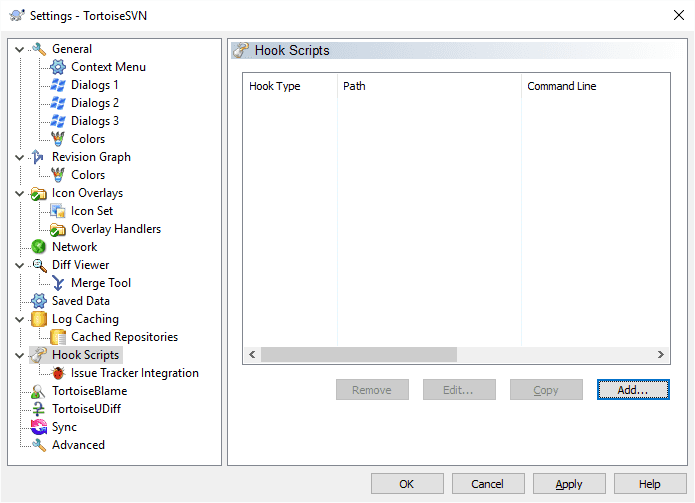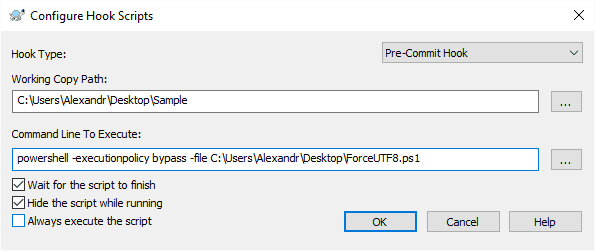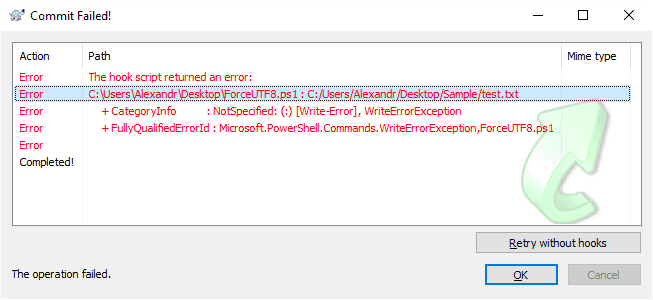TortoiseSVN Force UTF-8
To prevent commits with not valid UTF-8 files in it you may create pre_commit_hook in your TortoiseSVN and from now on do not worry about encodings.
The trick is to check is file is valid utf8 one. In linux there is isutf8 utility which checks file in pretty nice way - it compares raw bytes in file with bytes its retrieve while reading file as utf8 one - if they are same - then file is valid.
Setup pre commit hook
Right click on your repository, navigate to TortoiseSVN \ Settings \ Hook Scripts and press Add...
Hook Type: Pre-Commit Hook
Working Copy Path: Path to your repository, e.g.: C:\Users\Alexandr\Desktop\Sample
Command Line To Execute: powershell -executionpolicy bypass -file C:\Users\Alexandr\Desktop\ForceUTF8.ps1
Check Wait for the script to finish and Hide the script while running checkboxes
Force UTF8
Here is ForceUTF8.ps1:
$errors = 0
Get-Content -Path $args[0] | %{
if(Test-Path $_) {
$bytes1 = Get-Content -Path $_ -Encoding Byte -Raw
$bytes2 = [System.Text.Encoding]::UTF8.GetBytes((Get-Content -Path $_ -Encoding UTF8 -Raw))
if(Compare-Object $bytes1 $bytes2) {
Write-Error $_
$errors += 1
}
}
}
exit $errorsAs first argument $args[0] to our script we retrieve path to temporary file that contains file paths that are going to be commited.
We are checking each file to be valid UTF-8, and if its not, we are writing then to stderr and returning non zero exit code.
From now one if you will try to commit non utf8 files you will get something like this:
Powershell check is there non UTF-8 files
Get-ChildItem -Path C:\Rabota.UA\trunk\Proj1, C:\Rabota.UA\trunk\Proj2 -Recurse -Include *.master, *.ascx, *.aspx, *.cs, *.ashx -ErrorAction SilentlyContinue | %{
$Bytes1 = Get-Content -Path $_.FullName -Encoding Byte -Raw
$Bytes2 = [System.Text.Encoding]::UTF8.GetBytes((Get-Content -Path $_.FullName -Encoding UTF8 -Raw))
# UTF-8 with BOM
if($Bytes1[0] -eq 239 -and $Bytes1[1] -eq 187 -and $Bytes1[2] -eq 191) {
$Bytes1 = $Bytes1 | select -Skip 3
}
# No valid UTF-8
if(Compare-Object $Bytes1 $Bytes2) {
Write-Host $Path
}
}