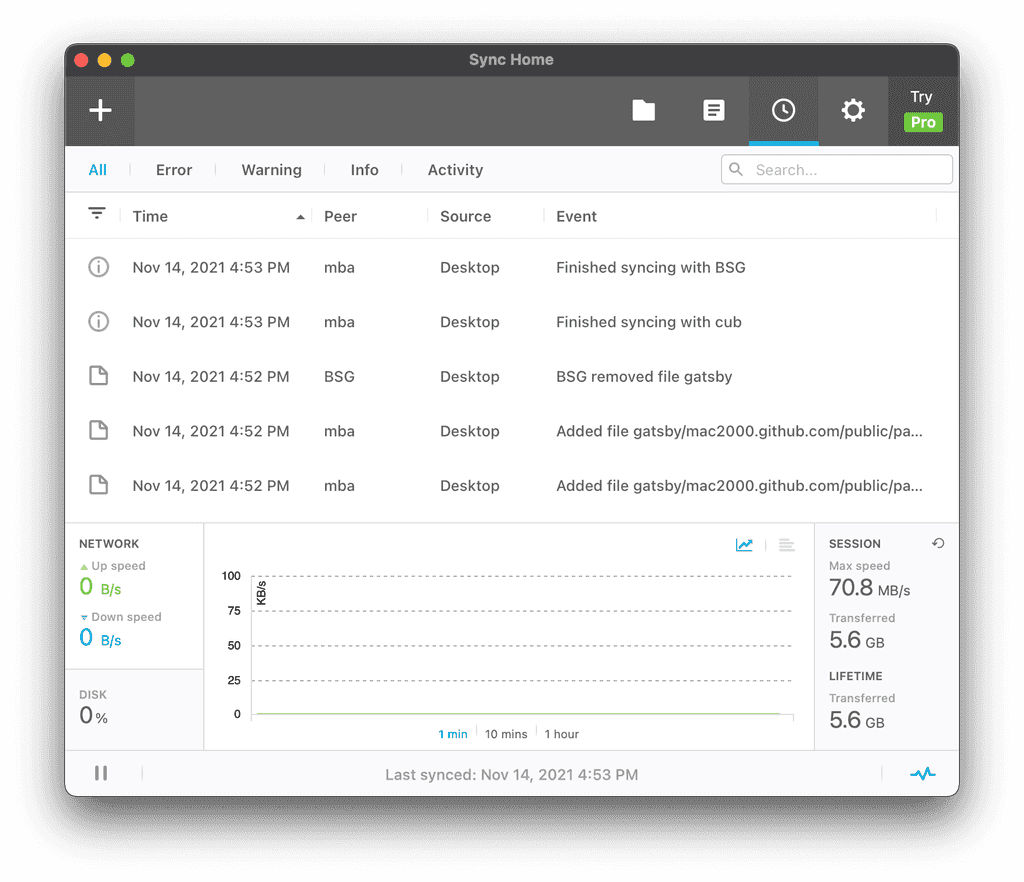Sync Files Between Devices With Ignore List
OneDrive, iCloud, Dropbox all them lack ability to ignore folders like node_modules, but there is Resilio Sync which has IgnoreList feature which might solve that issue
In my case I'm syncing between desktop PC and macbook, so most of the time one of them is turned off, which makes things little bit harden
Sync can be run as a docker container described here
Which allows me to have something like:
When everyone online:
And usually when just one device is online:
But when desktop will be turned on it will catch up all changes.
Whenever you are adding directory to sync inside it there is .sync/IgnoreList note that it is not synced and should be edited on each machine
So if you wish to ignore node_modules from being synced you need to add it to all thre machines
And here is what I ended up with for deployment:
---
apiVersion: v1
kind: Namespace
metadata:
name: sync
---
apiVersion: v1
kind: ConfigMap
metadata:
name: sync
namespace: sync
labels:
app: sync
data:
sync.conf: |
{
"device_name": "cub",
"listening_port": 30555,
"shared_folders": [
{
"secret": "xxxxxxxxxxxxxxxxxxx",
"dir": "/mnt/sync/folders/data",
"use_relay_server": true,
"use_tracker": true,
"search_lan": true,
"use_sync_trash": true,
"overwrite_changes": false,
"selective_sync": false
}
]
}
---
apiVersion: apps/v1
kind: Deployment
metadata:
name: sync
namespace: sync
labels:
app: sync
spec:
replicas: 1
selector:
matchLabels:
app: sync
template:
metadata:
labels:
app: sync
spec:
containers:
- name: sync
image: resilio/sync:2.7.2
ports:
- containerPort: 30555
volumeMounts:
- name: sync
mountPath: /mnt/sync/sync.conf
subPath: sync.conf
- name: data
mountPath: /mnt/sync/folders/data
volumes:
- name: sync
configMap:
name: sync
- name: data
hostPath:
path: /data/sync
type: DirectoryOrCreate
---
apiVersion: v1
kind: Service
metadata:
name: sync
namespace: sync
labels:
app: sync
spec:
type: NodePort
selector:
app: sync
ports:
- protocol: TCP
port: 30555
targetPort: 30555
nodePort: 30555Notes for deployment:
- was forced to change everywhere
55555to30555because of given constraints, make sure for this port to be the same everywhere because it is being used by torrent procol underneath - if you provide
shared_foldersit will automatically disable UI and ability to add/remove them secretcan be generated like sodocker run -it --rm resilio/sync rslync --generate-secret- if you can use persistence volume instead of
hostPath - be sure to have same
nodePortin service aslistening_portin config
So from now on my desktop mess is synced between machines